A great Twitter background doesn’t have to be so serious. Twitter is a place where companies, and bloggers can have a little fun! There are just a few rules that you need to know…and then you’re off and running…
Twitter Layout
The main thing you have to keep in mind when designing for Twitter is…your designable space if VARIABLE. This means that, depending on the viewer’s screen size…different folks will see a different amount of space.
For example…my screen resolution is 1440 x 900, and here is my Twitter background screenshot:
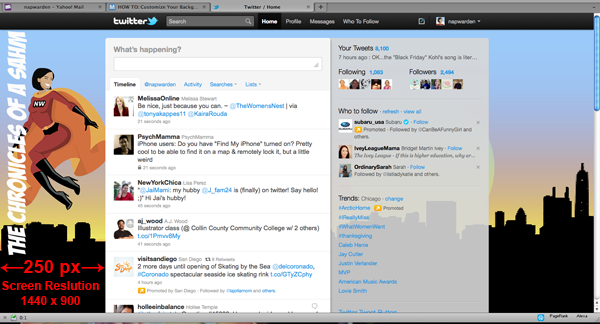 I am viewing about 250 pixels in the left column. My viewable height is about 850 pixels.
I am viewing about 250 pixels in the left column. My viewable height is about 850 pixels.
Twitter Background Design
OK…so now that we know that a general rule of thumb is a column to the left under 250-200 pixels is our universal viewing space…what do we do with that?
Good question! We design around that…and have fun, be serious, or get our message across.
Check out Savvy Sassy Moms:
 Andrea wanted a more business approach to her Twitter background. I kept her logo in the design, and utilized the under 200 pixels wide to say all that she wanted to say, using color and font changes to keep it interesting.
Andrea wanted a more business approach to her Twitter background. I kept her logo in the design, and utilized the under 200 pixels wide to say all that she wanted to say, using color and font changes to keep it interesting.
Simple. Green. Organic. Happy…had some great elements from the blog design that I wanted to play up in a different way for Twitter:
 Since her fantastic text was so fun, I wanted to keep the text big…I also wanted to keep the vintage bird sitting on the text. Working with that, I choose to stack the text to preserve the larger elements. Remember, you don’t have to run the text down the side, or keep it in a line…always think about staking (Keep this in mind for Facebook designs as well.)
Since her fantastic text was so fun, I wanted to keep the text big…I also wanted to keep the vintage bird sitting on the text. Working with that, I choose to stack the text to preserve the larger elements. Remember, you don’t have to run the text down the side, or keep it in a line…always think about staking (Keep this in mind for Facebook designs as well.)
Implement Twitter Background
OK, you’ve got your design…What do you do with it?
Luckily, that one’s easy peasy;)
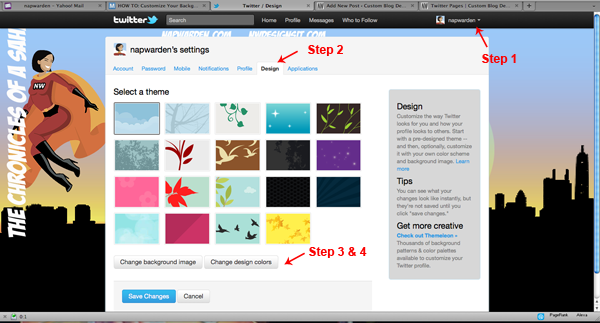 First, click the drop down all the way to the right where your profile name is, when it drops down, click settings.
First, click the drop down all the way to the right where your profile name is, when it drops down, click settings.- Then, click design.
- You have two options for design: change background image, and change design colors. I recommend using both to round out your design. You want your color settings to match your fantastic new background.
- Always remember: your background image must be smaller than 800k, decide whether or not you will be tiling your image and click accordingly, and hit save after you make your modifications.
Twitter backgrounds are a quick way to up your game in the social media landscape as long as it’s done well. Understand that since links aren’t clickable, you don’t have to give the laundry list of everywhere you can be found. Have fun, give a flavor of who you are, and remember, it’s not permanent…once you know how to do this…you’ll want to change it up from time to time!